Overheating is a significant issue for PCs. Despite being equipped with ventilators, sometimes you may notice that your PC is overheating. Overheating can cause many problems to your PC, such as slowing down, lagging, hardware failure, unexpected shutdown, and even worse electrical damage. You can know that your PC is overheating when you hear the fan turning at full speed.
Causes of Overheating
First of all, you need to understand why your PC is overheating. It is common for the PC to heat up as there is electrical energy that travels through it. A PC is designed in a way that it is efficiently ventilated. Even the positioning of each hardware has not been decided randomly but instead to allow proper airflow within the PC.
Overheating is mainly caused by:
- Airflow issue
- Running large software or multiple software simultaneously
- Dust
- Enclose location
- Malfunctioning fan
- Excess gaming
- Overpopulated case
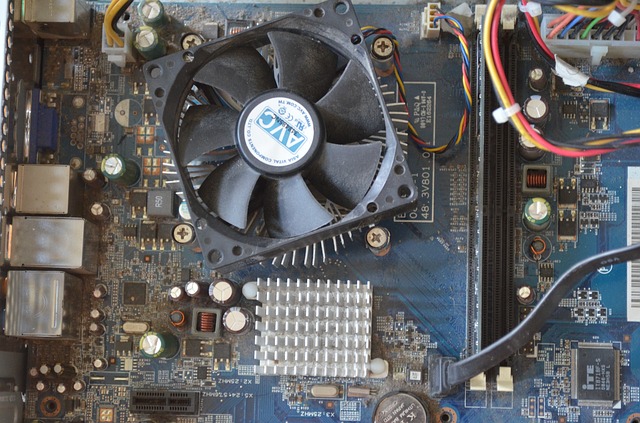
How to prevent your computer from overheating
To avoid severe damage to your PC, you can practice the below steps regularly.
Proper Location
First of all, it is crucial to place your PC in a location where proper airflow is passed into the case. Avoid placing your case in an enclosed area like under the table as much as possible or in direct contact with sunlight.
Total Cleanup
Don’t worry; you do not have to erase everything on your PC. You simply need to remove every duct inside the PC case. Dust can be a significant cause of overheating. With time dust accumulates on the case areas and even on the fan. You can make use of a small blower to remove dust.
Verify the Fan
Inspect if the fan is functioning correctly. Sometimes there can be dust or even a cable that is blocking the fan.
Examine the Heat Sink
Check that the heat sink is fixed correctly, or you can even replace the thermal paste.
To Conclude
Protecting your PC from overheating is vital to avoid unnecessary expenses. You may also use third parties apps to get a regular update about the temperature of your PC.


